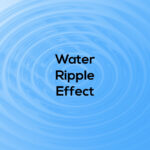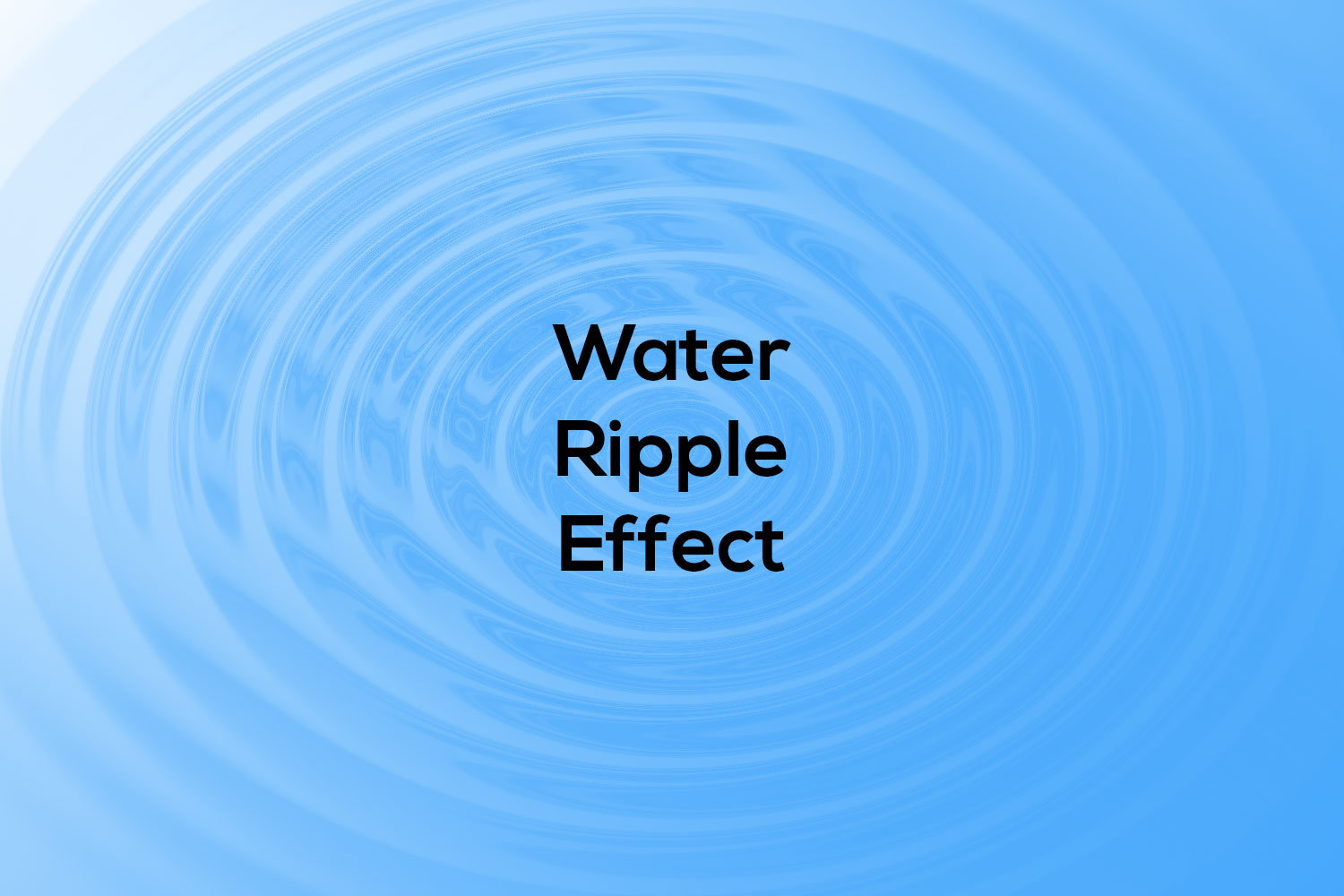Google reCAPTCHA is one of the most powerful security tools designed by Google to protect websites from abuse, automated attacks, and spam. This tool helps distinguish between malicious bots and human users by asking website users to complete a simple challenge. Sometimes this challenge could be an identification of images or solving a CAPTCHA. Many online platforms use this technology, including forums, online forms, and websites, to maintain a positive user experience and enhance security.
Table of Contents
Benefits of adding Google reCAPTCHA to Your Website
A lot of security tools have been introduced in the world of the web, but no doubt Google reCAPTHCA has its importance and has unique security features and specifications, if we compare it with other security tools.
Spam Prevention
- Reduces spam comments: The tool can effectively filter out spam comments on websites, forums, contact forms, and blogs, improving the overall experience of users.
- Protects against automated bots: It helps prevent automated bots from scraping data and submitting fake forms on your website.
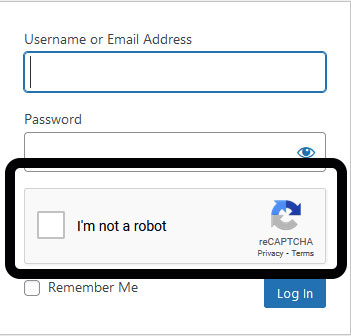
Enhanced Security
- Prevents account creation abuse: reCAPTCHA can professionally stop malicious users from the registration of fake accounts on your website.
- Safeguards sensitive data: This is also best for the protection of the user’s data from unauthorized access by preventing automated attacks.
Improved User Experience:
- As a backend user, you will save your efforts and time in manual moderation tasks, because this tool is already working to reduce the amount of spam.
- Provides a cleaner and more enjoyable experience: If your website has less spam it is generally more pleasant for the users to explore and navigate.
Compliance with Regulations:
- Helps meet data privacy requirements: This tool can also reduce the risk of personal and precious information being exposed to unauthorized parties by compiling with data privacy regulations.
Ease of Integration:
- Simple to Implement: By following simple instructions and APIs of Google you can easily integrate reCAPTCHA into your website.
- Free to use: The basic version of this amazing security tool is free of charge.
Installation of Plugin
Navigate to the add new plugin section of your WordPress dashboard, and search for Google reCAPTCHA here. You will find a lot of plugins and one of them is reCAPTCHA by BestWebSoft. Install and activate this plugin. The settings of reCAPTCHA will appear on the left side of your dashboard. Open it and now you can see three options you can add including Version 2, Version 3, and invisible. Below this, you also need to add the Site key and Security key.
Google reCAPTCHA website settings
Open Google reCAPTHCA official website https://www.google.com/recaptcha and navigate to v3 Admin Console. Now create or add a new site by clicking on the + button. Now some settings will appear, in the label field type your domain name here. Select reCAPTCHA type from two options, the first one is Score-based (v3) and the second one is Challenge (v2). In this tutorial, we are going to select the second option which is the v2 option. Then in the domains section again type your domain name and now click on the Submit button.
Two keys will appear including Site Key and Security Key, copy them one by one and paste them into your WordPress dashboard plugin setting section. Now after pasting these keys in the WordPress settings, you will find enable reCaptcha options for Login form, Registration form, Reset password form, Protected post password form, and Comments form. Make sure all these options are checked and selected. Save the settings and you can find now Google reCAPTCHA in your post comments section, registration page, login page, and reset password form page. The tool has been added to the different pages of your WordPress theme.
For more clarification, you can also watch below my tutorial video on YouTube